Printing on Campus
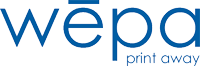
Wepa print solution is a cloud-based system that will allow users to upload documents on-the-go and print them conveniently at any Wepa print station. Send documents from any computer, smartphone or tablet.
Upload your document:
- On any computer in the library, open your document, choose “file>print” and select your preferred Wepa printer.
- Web Upload: Login here, select your documents and “send to Wepa”
- Access your box, Google Drive, Dropbox or One Drive account at any Wepa print station
- Email to print: attach your document to an email, send to print@wepanow.com and use the provided Wepa code to print your document at any Wepa print station
- Mobile App: download the “Wepa print” app and follow the instructions
- USB drive: insert your USB drive at any Wepa print station
Print:
- Insert your PRCC ID card
- Select your document
- Choose your payment method
Wepa kiosks are in the library on all 3 campuses and in the Allied Health Building at FCC.
- Black & white prints/copies, front sided is .14 cents a page
- Black & white prints/copies, front & back is .24 cents a page
- Color prints/copies front sided are .74 cents a page
- Color prints/copies, front & back copy is 1.14 cents a page.
For help and questions – call 601-403-1332
or contact ghjlibrary@prcc.edu


